Splice Scripting Interface¶
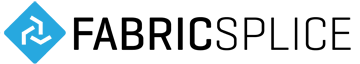
DCC-Specific Scripting integration¶
Splice provides a scripting interface in a selection of DCCs. The scripting interface will typically use the DCC’s main scripting language (for ex: MEL or JavaScript). You can find information about which scripting language to use in the usage section for each DCC’s specific documentation. All examples in this document are provided for Maya, however they are very close to each implementation in other DCCs.
The scripting command in each DCC will take four arguments:
- String action: Name of the action to perform
- String reference: Full name of the Splice node in the DCC
- String data: Json string encoding all additional arguments
- String auxiliary (optional): String providing auxiliary data.
All of the action arguments listed below refer to arguments provided as part of the String data json argument. So for example for registerKLType the call in maya would look like this:
from maya import cmds
cmds.fabricSplice('registerKLType', '', '{"rt": "Vec3"}')
Available Splice Scripting actions¶
constructClient¶
No arguments. Constructs a Fabric:Core client, loads the standard extensions. This can be used if you want to deploy the client prior to the creation of the first Splice node / operator.
cmds.fabricSplice('constructClient')
destroyClient¶
No arguments. Destroys the Fabric:Core client if it exists. This is not safe to be called if there are still other containers using the client, such as Splice nodes / operators.
cmds.fabricSplice('destroyClient')
getClientContextID¶
No arguments. Returns the contextID of the current Fabric:Core client, which is a string containing a unique identifier. This can be used in the C/C++ or python integrations to construct a client sharing the same contextID, which will then allow you to manipulate the same hosted data.
contextID = cmds.fabricSplice('getClientContextID')
print contextID
registerKLType¶
- String rt: Name of the KL type to register
- String extension (optional): Name of the KL Extension to load
Loads, compiles and registers a KL type. This can be used to load KL types outside of the scope of Splice nodes / operators, for example for use within python.
cmds.fabricSplice('registerKLType', '', '{"rt": "Vec3", "extension": "Math"}')
toggleRenderer¶
No arguments. Enables / disables the Splice realtime renderer callback.
cmds.fabricSplice('toggleRenderer')
startProfiling¶
No arguments. Starts the profiling of the Splice nodes / operators.
cmds.fabricSplice('startProfiling')
endProfiling¶
No arguments. Stops the profiling and prints a profiling report to the DCC’s script editor.
cmds.fabricSplice('endProfiling')
setGlobalLoadRTCommand¶
- String commandName: Name of the command to provide KL source code
- String rtFilter: Filter for the KL types to be loaded through this command
Setting a global command to load KL types overrides the standard KL loading functionality. Given a rtFilter (for example MyTypes*) the command will be called every time the Fabric:Core tries to load the source code for a given KL type. The command will then have to return the KL source code as a string. This allows you to implement runtime generated types.
cmds.fabricSplice('registerKLType', '', '{"rtFilter": "MyType", "commandName": "MyLoadRTCommand"}')
addInputPort / addOutputPort / addIOPort¶
- String portName: The name of the port to add
- String dataType: The data type to use for the port:
- String arrayType: The array type to use fo the port (defaults to single value)
- Boolean autoInitObjects - If set KL objects will be initialized on this port automatically.
- String extension (optional): Name of the KL Extension to load
Maya specific:
- Boolean addMayaAttr: If set the matching maya attribute will be created.
- Boolean addSpliceMayaAttr: If set the maya attribute will be created as opaque data.
Adds a new input, output or IO port to the Splice node. The auxiliary script command argument can provide a json string containing the default value for the port.
cmds.fabricSplice('addInputPort', 'spliceMayaNode1', '{"portName": "a", "dataType": "Scalar", "addMayaAttr": true}')
cmds.fabricSplice('addOutputPort', 'spliceMayaNode1', '{"portName": "b", "dataType": "Scalar", "addMayaAttr": true}')
removePort¶
- String portName: The name of the port to add
Removes an existing port from a Splice node.
cmds.fabricSplice('removePort', 'spliceMayaNode1', '{"portName": "a"}')
setDirtyMechanism (Maya specific)¶
- Boolean enabled: Defines if the dirtymechanism should be set or not
Enables or disables the Maya specific dirty mechanism. This can be used to increase performance of longer scripts involving several calls to the Splice scripting interface.
cmds.fabricSplice('setDirtyMechanism', '', '{"enabled": false}')
# do all of your calls
cmds.fabricSplice('setDirtyMechanism', '', '{"enabled": true}')
addKLOperator¶
- String opName: The name of the operator to add
- String entry (optional): The name of the entry function to use, defaults to opName
- Dict portMap (optional): A string to string dictionary which defines the portmapping
Adds a KL operator to the Splice node. The auxiliary argument of the Splice scripting command is used to store the KL operator’s source code.
cmds.fabricSplice('addKLOperator', 'spliceMayaNode1', '{"opName": "MyOp"}', """
operator MyOp(Scalar a, io Scalar b) {
b = 2.0 * a;
}
""")
removeKLOperator¶
- String opName: The name of the KL operator to remove
Removes a KL operator from the Splice node.
cmds.fabricSplice('removeKLOperator', 'spliceMayaNode1', '{"opName": "MyOp"}')
setKLOperatorCode¶
- String opName: The name of the operator to update
- String entry (optional): The name of the entry function to use, defaults to opName
Updates the source code of an existing operator. The auxiliary parameter of the Splice scripting command contains the KL source code.
cmds.fabricSplice('setKLOperatorCode', 'spliceMayaNode1', '{"opName": "MyOp"}', """
operator MyOp(Scalar a, io Scalar b) {
b = 17.3 + a;
}
""")
getKLOperatorCode¶
- String opName: The name of the operator to query
Returns the KL source code of a given operator.
code = cmds.fabricSplice('getKLOperatorCode', 'spliceMayaNode1', '{"opName": "MyOp"}')
print code
setKLOperatorFile¶
- String opName: The name of the operator to update
- String entry (optional): The name of the entry function to use, defaults to opName
- String fileName: The file name to use for the KL source file
Sets the KL operator to be referencing an external KL file. The file will be reloaded upon load of the Splice node each time.
cmds.fabricSplice('setKLOperatorFile', 'spliceMayaNode1', '{"opName": "MyOp", "fileName": "/tmp/test.kl"}')
setKLOperatorEntry¶
- String opName: The name of the operator to update
- String entry: The name of the entry function to use, defaults to opName
Changes an existing KL operator’s entry function name.
cmds.fabricSplice('setKLOperatorEntry', 'spliceMayaNode1', '{"opName": "MyOp", "entry": "MyEntry"}')
setKLOperatorIndex¶
- String opName: The name of the operator to update
- String index: The index of the operator on the stack
Moves a KL operator on the operator stack. If the index is out of range an error is raised.
cmds.fabricSplice('setKLOperatorIndex', 'spliceMayaNode1', '{"opName": "MyOp", "index": 2}')
saveSplice¶
- String fileName: The file name to save the splice file to.
Saves an existing Splice node to an external ascii file.
cmds.fabricSplice('saveSplice', 'spliceMayaNode1', '{"fileName": "/tmp/test.splice"}')
loadSplice¶
- String fileName: The file name to load the splice file from.
- Boolean asReferenced: If set to true the content of the splice file will not be persisted within the scope of the DCC, but referenced.
Loads a splice port layout and KL operator stack from an existing splice file onto a given Splice node.
cmds.fabricSplice('loadSplice', 'spliceMayaNode1', '{"fileName": "/tmp/test.splice"}')
getPortInfo¶
No arguments. Returns a json string providing all of the available contextual information on all ports of a Splice node. This includes the port type, mode, corresponding Core DGNode, corresponding Splice DGGraph etc.
info = cmds.fabricSplice('getPortInfo', 'spliceMayaNode1')
print info
setPortPersistence¶
- String portName: The name of the port to set the persistence for
- Boolean persistence: The persistence setting
Overrides the standard persistence setting for a port, allowing users to drive if a port’s data will be serialized into the DCC’s persistence file.
cmds.fabricSplice('setPortPersistence', 'spliceMayaNode1', '{"portName": "a", "persistence": true}')
getPortData¶
- String portName: The name of the port get the data from
Returns a json string representing the flattened data currently present on a port.
data = cmds.fabricSplice('getPortData', 'spliceMayaNode1', '{"portName": "v"}')
print data
setPortData¶
- String portName: The name of the port to set the data for
Takes a json string provided as the auxiliary argument of the Splice scripting command and sets it as the current data of a port on a Splice node.
data = '{"x": 1.0, "y": 2.0, "z": 3.0}'
cmds.fabricSplice('setPortData', 'spliceMayaNode1', '{"portName": "v"}', data)
