Fabric Splice for Procedural Geometry Workshop¶
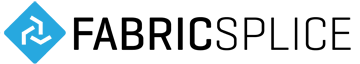
Description¶
This workshop covers the topics of creating procedural geometry in Maya, and continues to describe how tools can be made portable with Splice, moving the procedural geometry from Maya to Softimage, Arnold and Nuke. This workshop targets users with experience in geometry generation, 3D Math and geometry pipeline issues (such as procedural geometry in an offline renderer).
You can find all of the videos embedded below in the Fabric Engine Workshop Channel on Vimeo.
Material¶
Workshop files http://github.com/fabric-engine/TrainingMaterial/tree/2.4.0/
PDF Presentation Splice for Procedural Geometry
01 - Pile of Quads¶
In this section we implement a basic geometry generator. We use the KL PolygonMesh type to add a bunch of quadrangles to a new mesh.
02 - High Level Modeling¶
We learn how to make use of the PolygonMesh high level modeling methods, such as extrusions and shells.
03 - Raycasting¶
In this video we implement a deformer using raycasting - raycasting can be used in procedural geometry generators as well to place instances, for example.
04 - Portability¶
In this video we use a prepared scene to move the procedural geometry functionality from one host application (Maya) to several other ones (Softimage, Arnold, Nuke). Please refer to the Splice installation instructions for each host app to follow this section.
