Fabric Splice for Motion Workshop¶
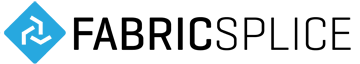
Description¶
This is the most basic Splice workshop, using Splice in Maya for creation motion nodes. The nodes drive the transforms of other nodes, provide simulation features etc. You’ll also learn how to deploy custom OpenGL drawing and custom manipulation to your creations.
You can find all of the videos embedded below in the Fabric Engine Workshop Channel on Vimeo.
Material¶
Workshop files http://github.com/fabric-engine/TrainingMaterial/tree/2.4.0/
PDF Presentation Splice for Motion
01 - Introduction¶
In this section we repeat the basics of Splice, and cover how splice is integrated within a host application such as Maya.
02 - The SpliceMayaNode¶
In this section we create our very first Splice node in Maya, using basic arithmetic math to drive a locator position.
03 - Custom Constraint¶
In this section we create a custom constraint using Splice in Maya. Two locator positions are blended with an additional setting to result in a interpolated matrix.
04 - Simulation¶
We learn how to define stateful data within a Splice node and perform simulation. In this video we implement a basic spring.
05 - OpenGL Drawing¶
We cover how to perform custom OpenGL drawing into the Maya viewport directly using the InlineDrawing KL type.
06 - Manipulation¶
In this section we add custom manipulation to the custom constraint. Custom manipulation opens up a lot of new possibilities when building Splice based tools.
